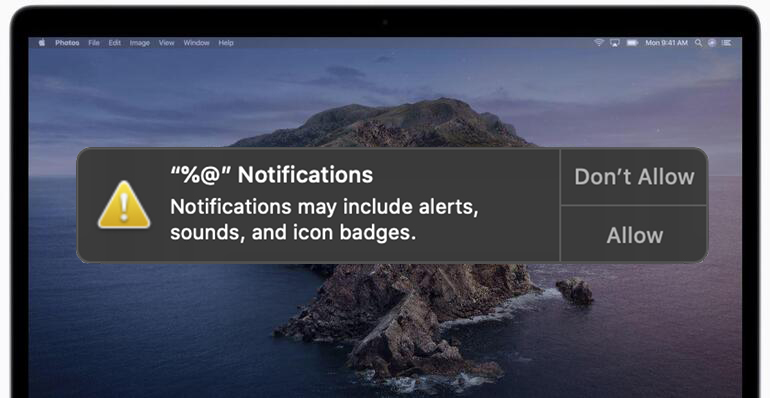
"%@" Notifications
Notifications may include alerts, sounds, and icon badgets"
If you've randomly been asked by MacOS if you'd like to "Allow" or "Don't Allow" notifications for "%@", you're not alone.
One of my users saw this pop-up notification seemingly out of the blue. They had been specifically running MacOS Catalina 10.15 for many months and had not installed any new software recently. Perhaps a software update triggered this? Further, we checked in System Preferences -> Notifications, and nothing out of the ordinary appeared there, including no entry for anything named "%@". I couldn't find anything on Google about this, no matter what I searched for, so I asked some of the smartest people I know.
It turns out, this sort of error is due to a misconfigured application. “%@“ is apparently a common construction when coding in MacOS. Whatever the application is, a bug in the code is not allowing it to properly identify itself.
I don't have enough knowledge to comment further, but my recommendation is to check System Preferences -> Notifications and to make sure everything looks appropriate there, including no entries for unusual or unknown softwares.
If you know more about this error or have also experienced it, please comment below!
Comments
Me Too
Add new comment