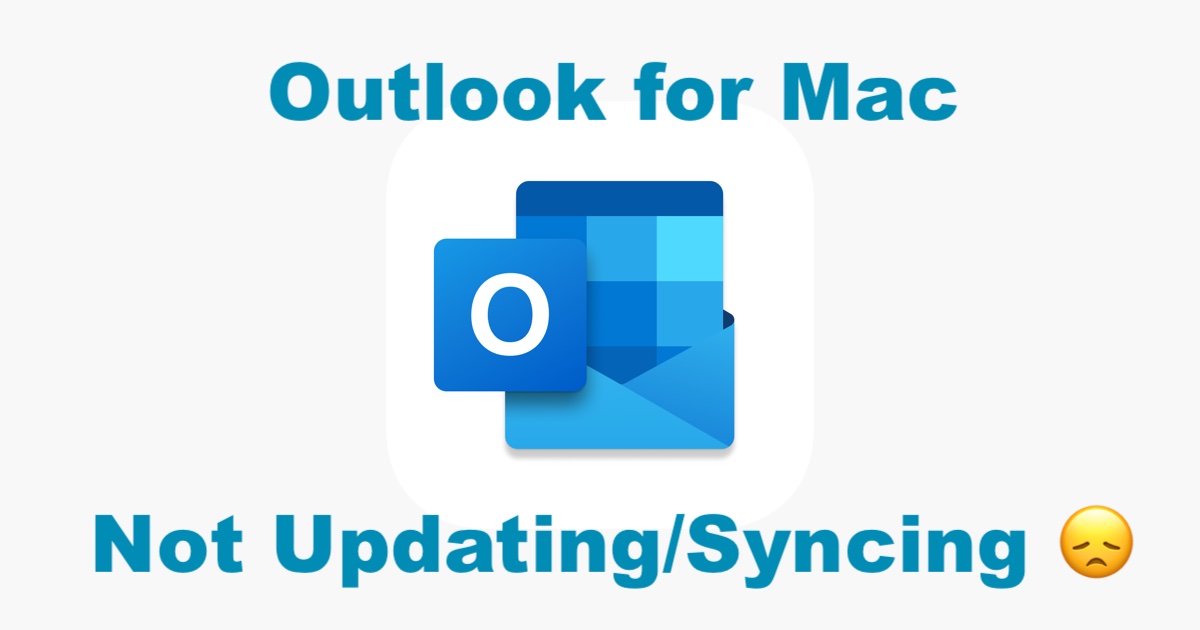
I just had a bizarre experience. My Outlook for Mac application (version 16.58 in this case) was not updating the email folders of any of my email accounts.
Even if I restarted the app or clicked the "Sync" button or let Outlook sit idle for a few minutes, Outlook was still not updating its inbox, sent, deleted messages folders etc.
Here's the fix that worked for me:
-
On the top menu bar, I clicked Outlook and then selected "Work offline"
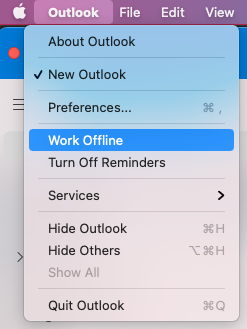
- Completely closed Outlook
- Re-opened Outlook from my applications folder
- Went back to the top menu bar, clicked Outlook and unchecked "Work offline"
My Outlook mail app then updated immediately.
I hope this helps you! If it did (or didn't), please leave a quick comment below!
Add new comment