
Many staff and faculty at the University of Pennsylyvania enjoy having the Academic Calendar visible on their O365 Outlook Calendar. To add the Penn Academic Calendar to your Office365 Web Calendar (OWA), follow the instructions below.
Note 1: These instructions pertain to what Office 365 is referring to as the "New Outlook" (as of 6/2019). You must have the "New Outlook" toggled on for these instructions to be accurate. I assume at some point that the "new Outlook" will be the only Outlook.
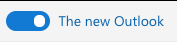
Note 2: Adding the Penn Academic Calendar in Web Calendar will NOT be reflected anywhere other than on your O365 Web Calendar -- If you'd like to add it to your Apple Calendar, you have to open Apple Calendar -> Preferences -> Accounts -> (Select your account in the left sidebar) -> Delegation -> Type in "PennAcademicCalendar". If you'd like to add to your Outlook Desktop Client, you'd have to go to Calendar and "Open Shared Calendar". You would have to do similar for mobile phones.
1. Open your Web Calendar (this link should work: https://outlook.office.com/calendar/)
2. On the left sidebar, click on "Import Calendars"
3. Click "From Directory", enter "PennAcademicCalendar" (all one word) and click Add.
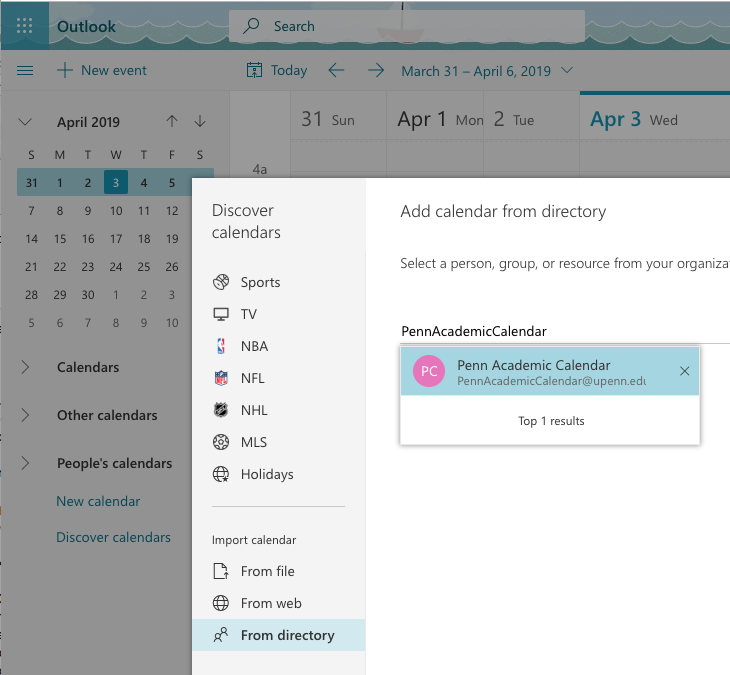
4. You should now see the Penn Academic Calendar as one of your calendars on the left sidebar!
Comments
google calendar
Add new comment