
All full-time University of Pennsylvania faculty and staff with O365 accounts are eligibile to install Microsoft Office (including Word, Excel, Outlook and Powerpoint) on up to 5 devices (including computers and mobile devices). To install on your computer, follow these instructions:
- Open your browser and go to: http://www.office.com
- Log-in with your Penn O365 account credentials (Remember that your username is yourpennkey@upenn.edu -- not yourpennkey@sas.upenn.edu.) If you can't remember your O365 password, visit https://office365.password.isc.upenn.edu to reset it.
-
In the top right corner, look for the "Install Office" button.
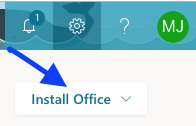
- Your browser will automatically detect the proper installer for your operating system (Mac or Windows).
- Once the download is complete, open the installer to install Microsoft Office.
Add new comment