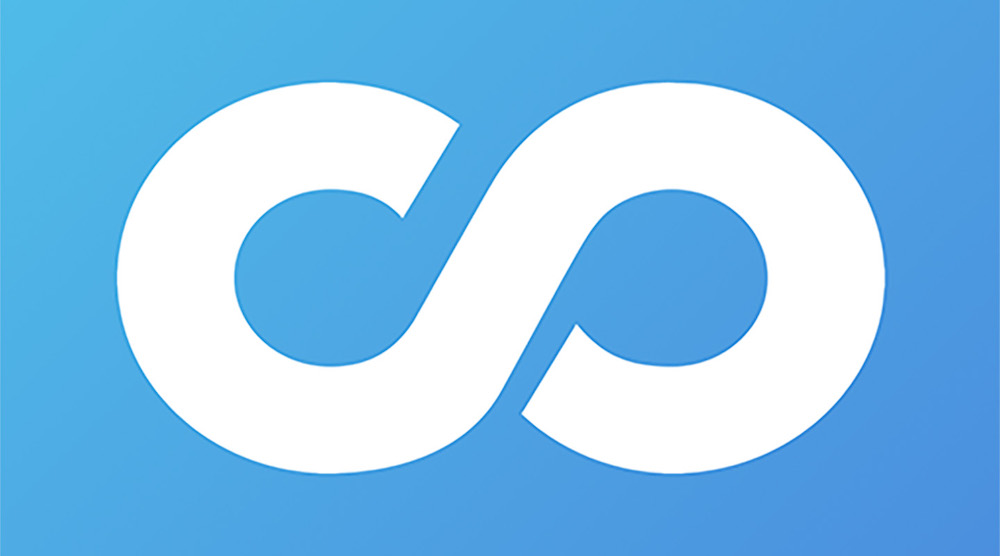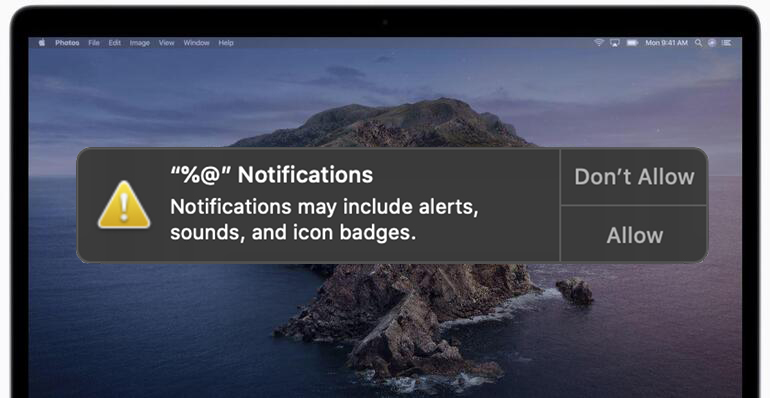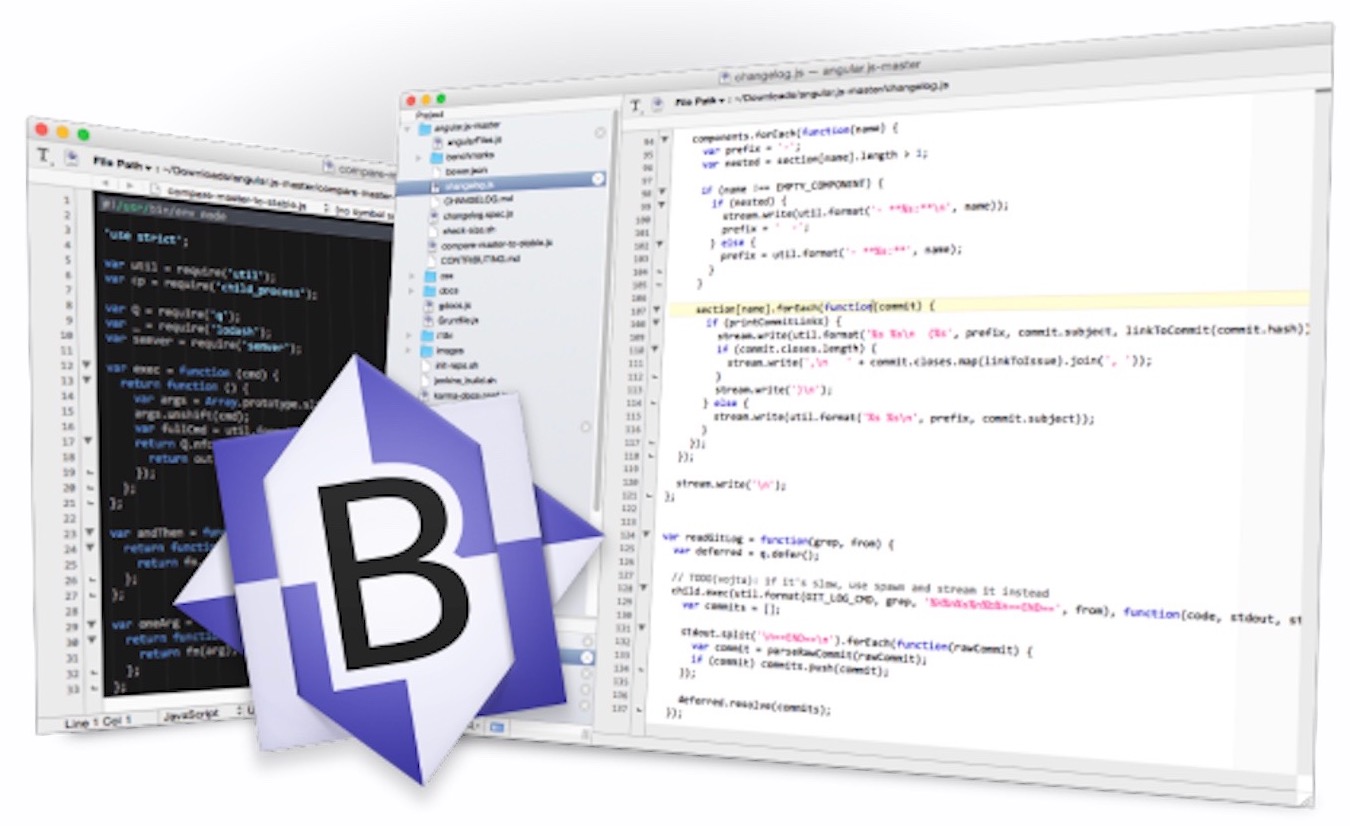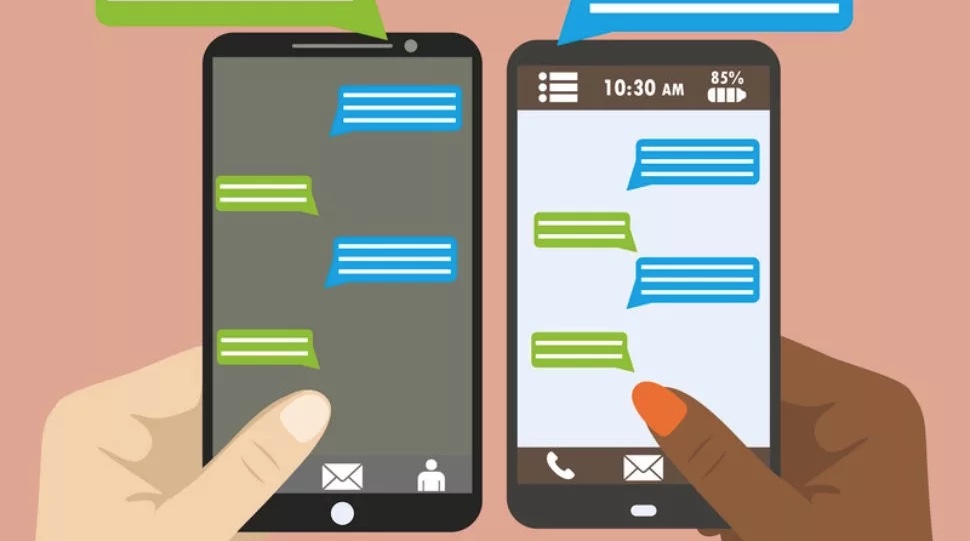The reporting features in Shopify are painfully lacking.
Part of me dislikes how resourceful we are as entrepreneurs, because that means we will find a way when Shopify is lacking features and solutions they should really have. I'm not excited to rely on / pay for a 3rd party app, especially when it seems like something Shopify should have built in. And most of all, I'm squeamish about giving my data to 3rd party apps, but Shopify is so useless in the reporting area that I have bitten the bullet.